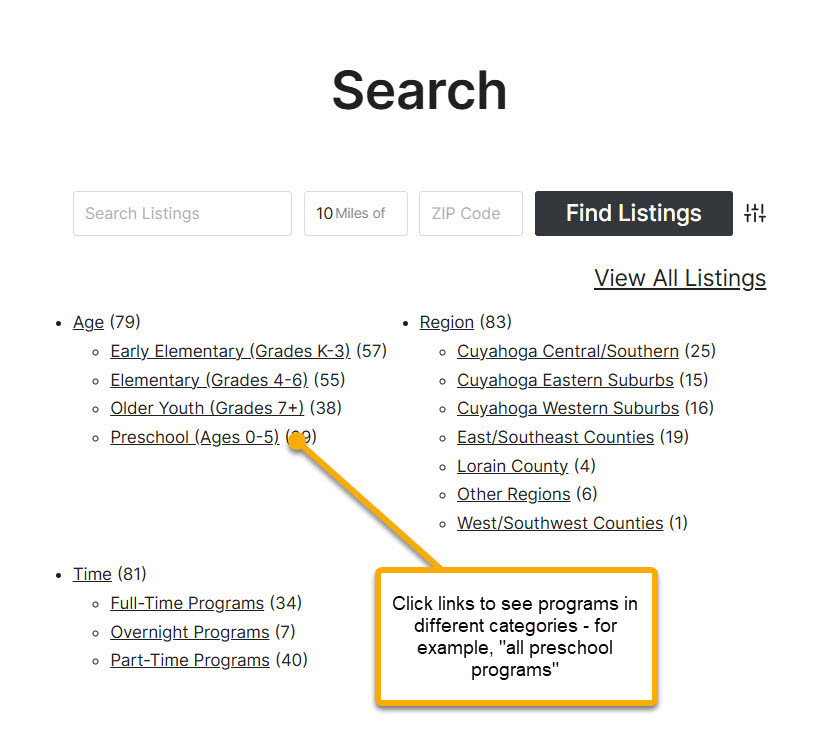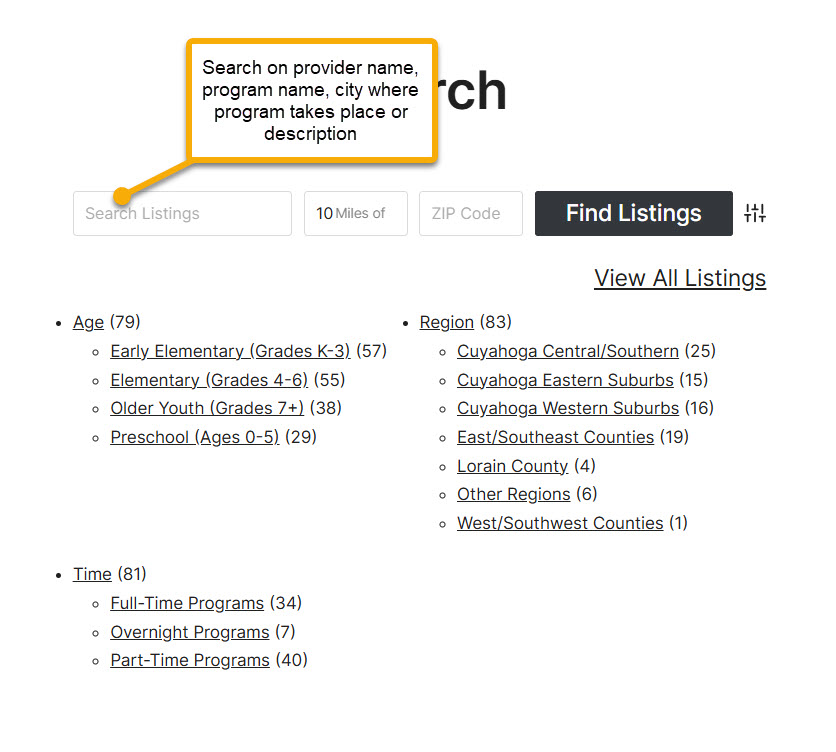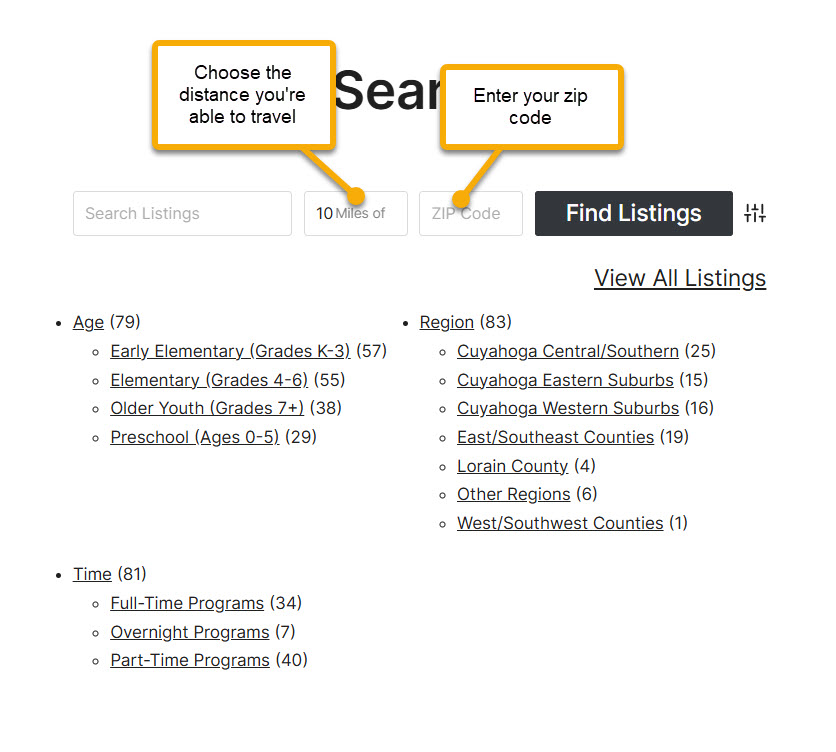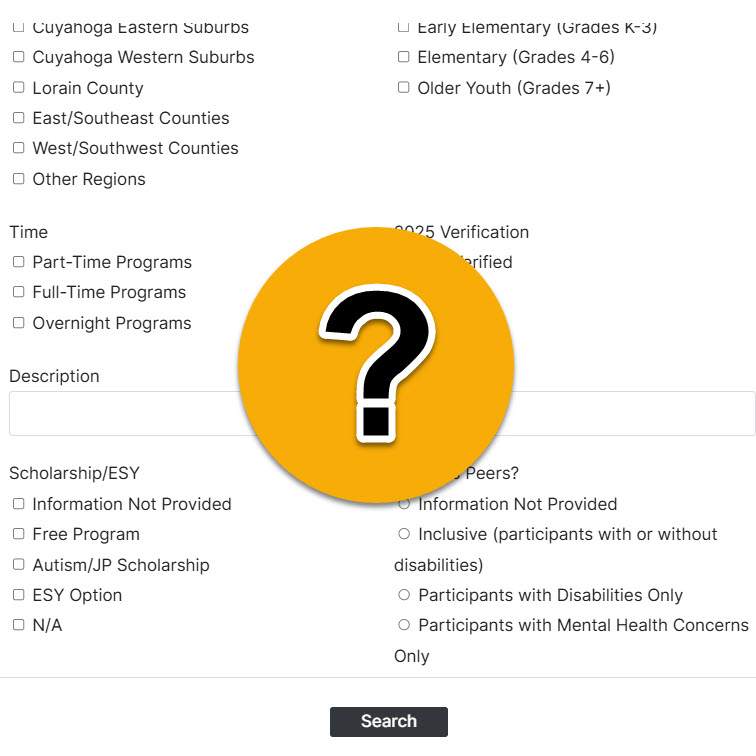Welcome
Finding the right summer programming for your child shouldn’t be hard, but for families with children who have disabilities, mental health concerns or who struggle academically, choosing a program with the right support is tricky.
This site uses the wisdom shared by Connecting for Kids families to help you make informed choices for your family. We’ve gathered the information that is most important to you – from accessibility to IEP goals – so you can focus on your child instead of calling providers.

Verified Listings
This site includes two listing types – verified and unverified. Learn what that means.
Site Search
The site search lets you narrow programs within a set distance from where you live. Learn more.
Advanced Search
Advanced search lets you narrow programs based on many different needs. Find out how to use it.
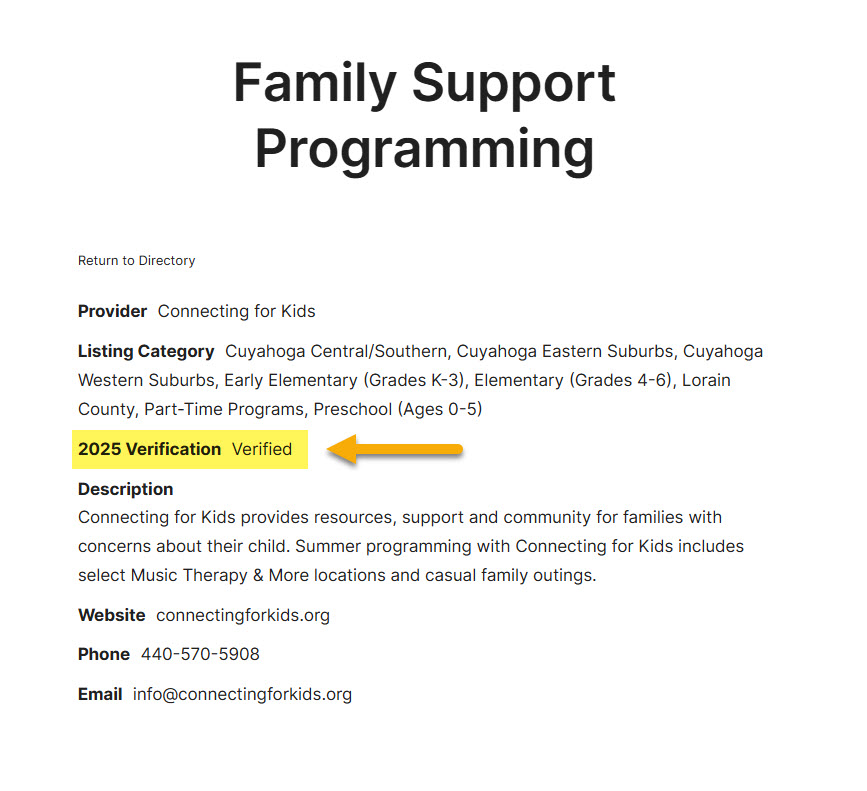
Verified Listings
What is ‘Verified?”
This site includes two listing types: “Verified” and “Unverified.”
A Verified listing means that Connecting for Kids staff has received new program information (like dates, pricing or themes) for the summer ahead.
An Unverified listing means that we are using data from the previous summer so you know that a program has happened in the past and may happen again.
Because things can change, we encourage you to contact providers directly for any program you’re considering.
How To
Site Search
The site search lets you browse by three main categories (age, region or time) or use a zip code search to find programs near you
How To
Advanced Search
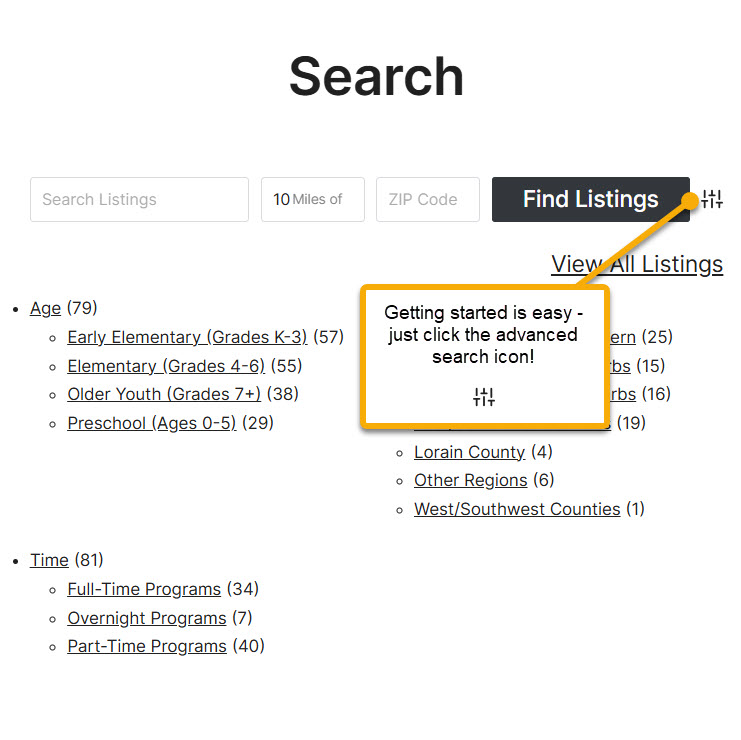
Getting Started
To get started, click the advanced search icon located to the right of the Find Listings button.
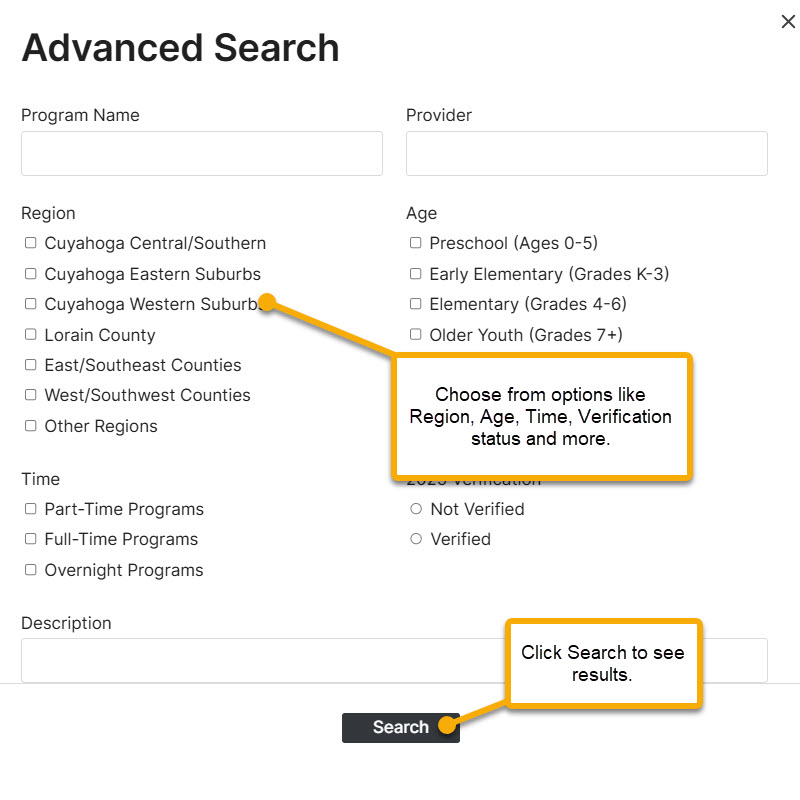
Choosing Features
Choose from options like Region, Age, Time, Verification status and more. When you’re ready, click Search.